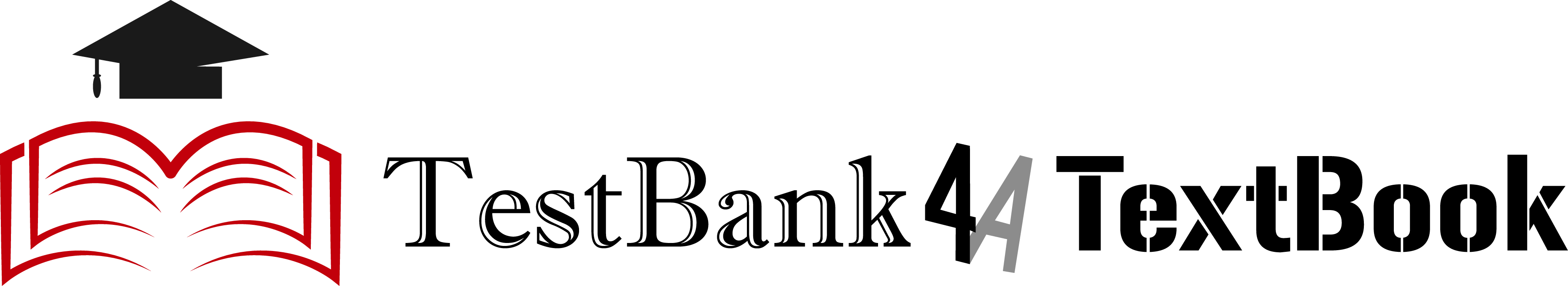The master file is locked for editing; be sure to save or download your own copy in Google Sheets, Microsoft Word, or Open Office Calc format to use the Student Budget Tool. Complete instructions can be found here.
Place any expenses or income sources that do not fall under the provided categories in the Other category.
If you have multiple additional entries, you can add a new row. Simply right-click on the row where you’d like to add the expense or income source, then click Insert Row.
The first sheet is an example budget for reference purposes only. It shows you what the Monthly Budget sheet will look like once you’ve completed it, albeit with your own figures. You should complete the Monthly Budget sheet with your own figures, obtained via research using the Student Debt Destroyer guide.
Click the tabs at the bottom of the page
The number in this box represents the amount by which you need to decrease expenses and/or increase income prior to graduation to graduate debt-free.
It’s easy to underestimate the cost of college by overlooking common expenses. That’s why you need to conduct research to find out exactly what you’ll be paying for and how much it will cost. Provided you’ve accurately filled out all your expenses, the ‘Your Total Cost of College’ figure is accurate.
You need to increase your income and/or reduce your expenses by the amount shown prior to the month that projects a negative balance. If you do not, you will not have the cash needed to cover your expenses
You can right-click and select Insert Row to add goals. It’s OK if you don’t have four goals for each section; just be sure you have important goals that meet the SMART criteria.
Right-click and select Insert Row to add opportunities.